Email Countdown Timers
That Double Your Sales
Turn email opens into sales. Animated timers create the visual urgency
that gets people to buy now instead of "maybe later."




Why Timers Increase Sales
When people see time running out, they act. Here's how this visual urgency translates into revenue for your business:
Creates Immediate Urgency
Without a deadline, people delay. A ticking clock shows exactly how much time remains, turning "I'll do it later" into "I need to act now." That's why our customers consistently see their conversions double.
Stands Out in Crowded Inboxes
Your subscribers receive dozens of emails daily. An animated countdown naturally grabs attention where static text gets overlooked.
Crystal Clear Deadlines
Time zones confuse. Date formats vary. The timer shows everyone exactly how much time remains, automatically adjusting for their location. No math required.
Design Timers That Match Your Brand Perfectly
Start with any template, then make it yours. Change colors, fonts, sizes, backgrounds. Customize every visual detail: separators, spacing, labels, and borders. Upload your own fonts. Add custom expiration messages or images. Your timer, your brand, your way.


















See the Builder in Action
Watch a complete demo of creating your first timer. We'll quickly cover the three types (Fixed Date, Evergreen, Dynamic), then walk through the builder step-by-step: choosing templates, customizing designs, and getting your embed code.
No Installation. No API Setup. Just Copy & Paste.
Countdown timers are animated images. If your email supports images, it supports our timers.
We've tested with Mailchimp, Klaviyo, HubSpot, ActiveCampaign, and 30+ other platforms. If you use a different platform, it should work there as well.

Where Countdown Timers Work Best
Here are four situations where adding a countdown timer typically increases conversions. If you run any of these campaigns, you'll likely see results:
Flash sales and limited-time offers
When you're running a sale with a specific end time, a visual timer shows people exactly how long they have. This works particularly well for Black Friday sales, holiday promotions, or any offer with a deadline.
Abandoned cart emails
Add urgency to your cart reminders: "Complete your order in the next 2 hours" with a ticking clock. This gives people a specific reason to finish their purchase rather than continuing to delay.
Event registrations
If you're hosting a webinar or event with limited spots, a countdown timer can help convert interest into registrations. People are more likely to sign up when they see registration closing soon.
Product launches
Building anticipation for a product launch or early-bird pricing? A countdown timer can help convert excitement into sales by creating a clear deadline for action.








280,000 subscribers • Text deadline only
280,000 subscribers • Animated countdown
How Skylum Doubled Email Conversions With Timers
Skylum wanted to test whether animated timers would actually impact their flash sale performance. They ran a controlled A/B test on a 48-hour Luminar AI promotion, splitting their list of 560,000 subscribers into two equal groups.
Group A (280,000 subscribers) received the standard email with text saying "Lucky Friday the 13th offer inside". Group B (280,000 subscribers) got the same email, but with a live countdown showing hours, minutes, and seconds ticking down. Everything else stayed identical: same subject line, same offer, same design.
The results exceeded expectations: the countdown timer group converted at 6.4%, more than double the 3.1% conversion rate of the control group. That single change generated an additional $508,000 in revenue from the timer segment.
"We knew timers boost conversions, but we wanted to know by how much. So we ran a proper A/B test. Split our list in half. One group got our regular flash sale email, the other got the same email with a ticking countdown. Same offer, everything identical.
Without timers: 3.1% conversion. With timers: 6.4%. That's over $500,000 from one email.
We spent time figuring out why they work so well. Sure, urgency plays a role. People see time running out and move faster. But it's more than that. The timer fits naturally into the email. It makes the whole thing feel alive and more eye-catching. And there's the clarity. When we write 'Sale ends Friday,' people don't know what that means for them. Friday when? They think they'll do it later. Later never comes. But '12 hours remaining' counting down? That's concrete. They see exactly what's left and realize they need to act now.
Every flash sale email we send now has a CountdownMail timer in it. Takes a few minutes to set up, and the numbers speak for themselves."
Built for Scale, Reliability, and Performance
Our infrastructure is designed to handle campaigns of any size. Whether you're sending to 1,000 subscribers or 10 million, your countdown timers will load instantly and display perfectly every time.
We use a global CDN network with servers on every continent, ensuring sub-second load times regardless of where your subscribers are located. Our platform has successfully delivered over 20 billion countdown timers without a single significant outage.
Why People ChooseCountdownMail?
Plans & prices
All plans include unlimited timers. The main difference is the number of views per month and premium features.
Annually (2 months free)
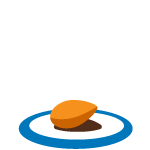
per month
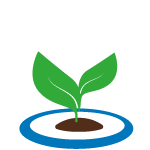
per month
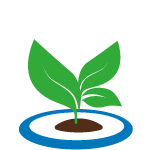
per month
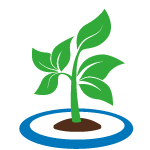
per month
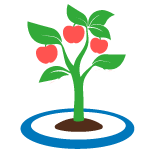
per month
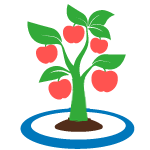
per month
Common Questions
Quick answers to common questions
- Do timers work in my email platform?
- Yes! Timers work with any email platform that displays images. We've tested with Mailchimp, Klaviyo, HubSpot, ActiveCampaign, and 30+ others. We automatically generate the correct embed code for your platform.
- What happens when the timer reaches zero?
- You decide what happens. You can show all zeros, display a custom message like "Offer Ended," or show an image. You set this in the builder when creating your timer, and can change it anytime.
- Can I test the timer before sending to my list?
- Absolutely. After creating your timer, send a test email to yourself first. Open it on different devices and email clients to see how it looks. You can edit and test as many times as you need before the real send.
- How many can I create on the free plan?
- Unlimited. Create as many as you need. The only limit is a small "Powered by CountdownMail" badge on each one. Upgrade to remove it and access premium features.
- Can I reuse one timer across multiple campaigns?
- Absolutely. Once you create it, use the same embed code in as many campaigns as you want. Perfect for reminder sequences or multi-touch campaigns counting down to the same deadline.
- How do I add one to my email?
- It's copy-paste simple. Design it in our builder, copy the embed code, and paste it into your email template. Most people have their first timer running in under 2 minutes. No coding required.
Ready to Boost Your Email Conversions?
Join 150,000+ marketers who boost email engagement with countdown timers. Start free—no credit card needed.