Adding a countdown timer in Yahoo Mail
Adding inline gif images that not hosted in the Yahoo Gif Tool to messages is not supported by default. But you can add it manually by editing HTML.
Open Yahoo mail, then select Compose to start a new email. In the desired place in your letter type word COUNTDOWN.
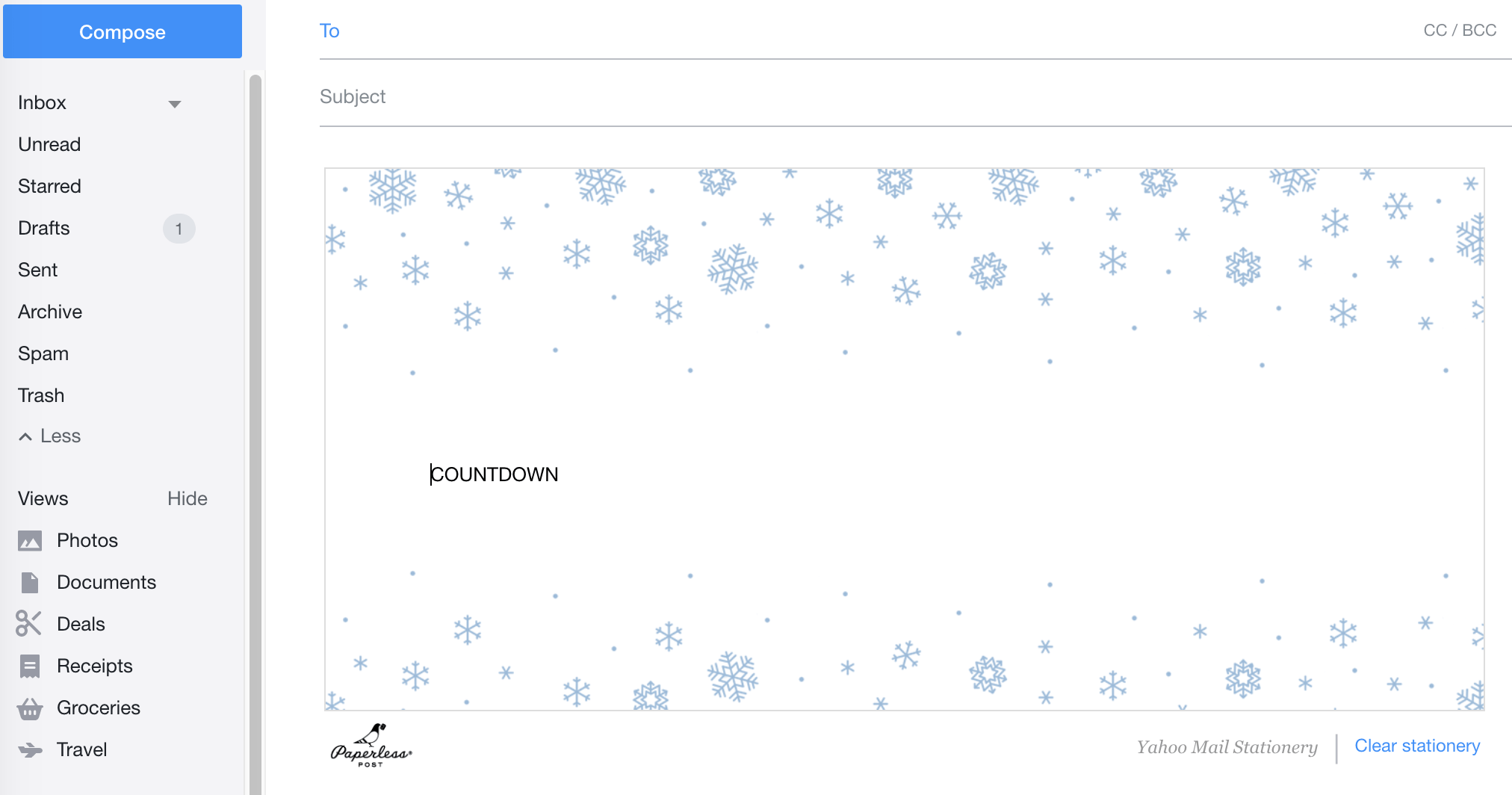
If you are viewing this with Chrome then you need to right-click by the word COUNTDOWN and select "Inspect".
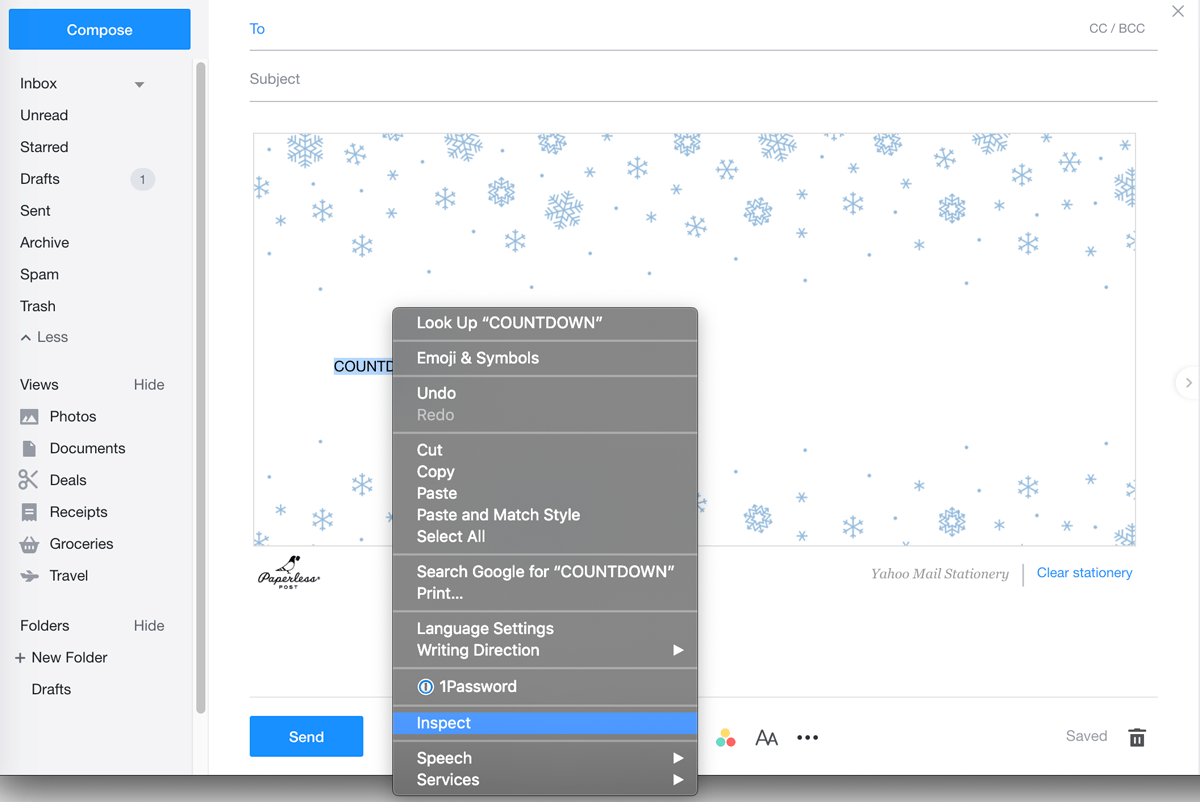
In the HTML code look for the words, 'COUNTDOWN', then right-click by the word COUNTDOWN in the HTML elements and select "Edit as HTML"
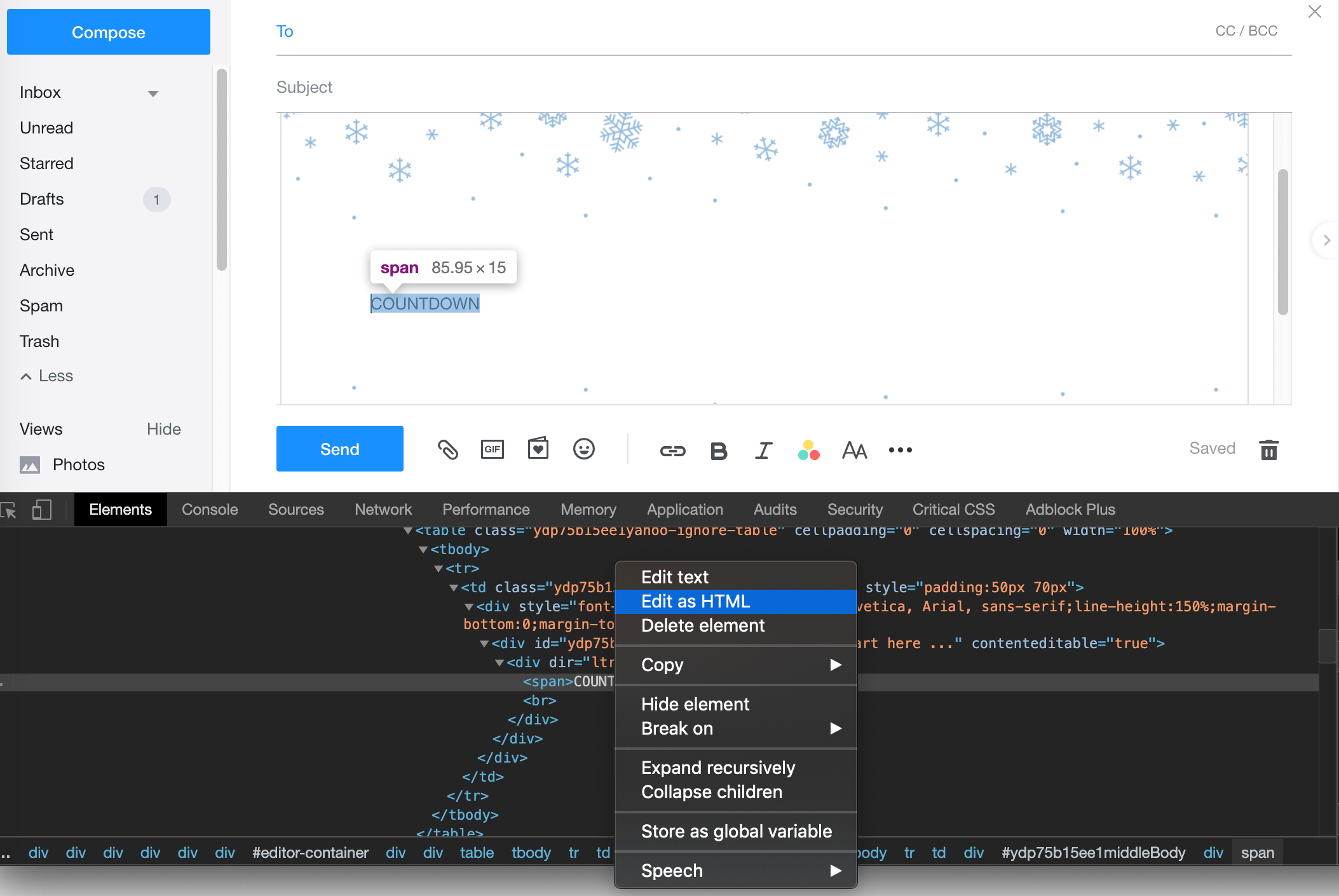
Then copy and paste the countdown timer embed code into the HTML editor so it replaces the words, "COUNTDOWN".
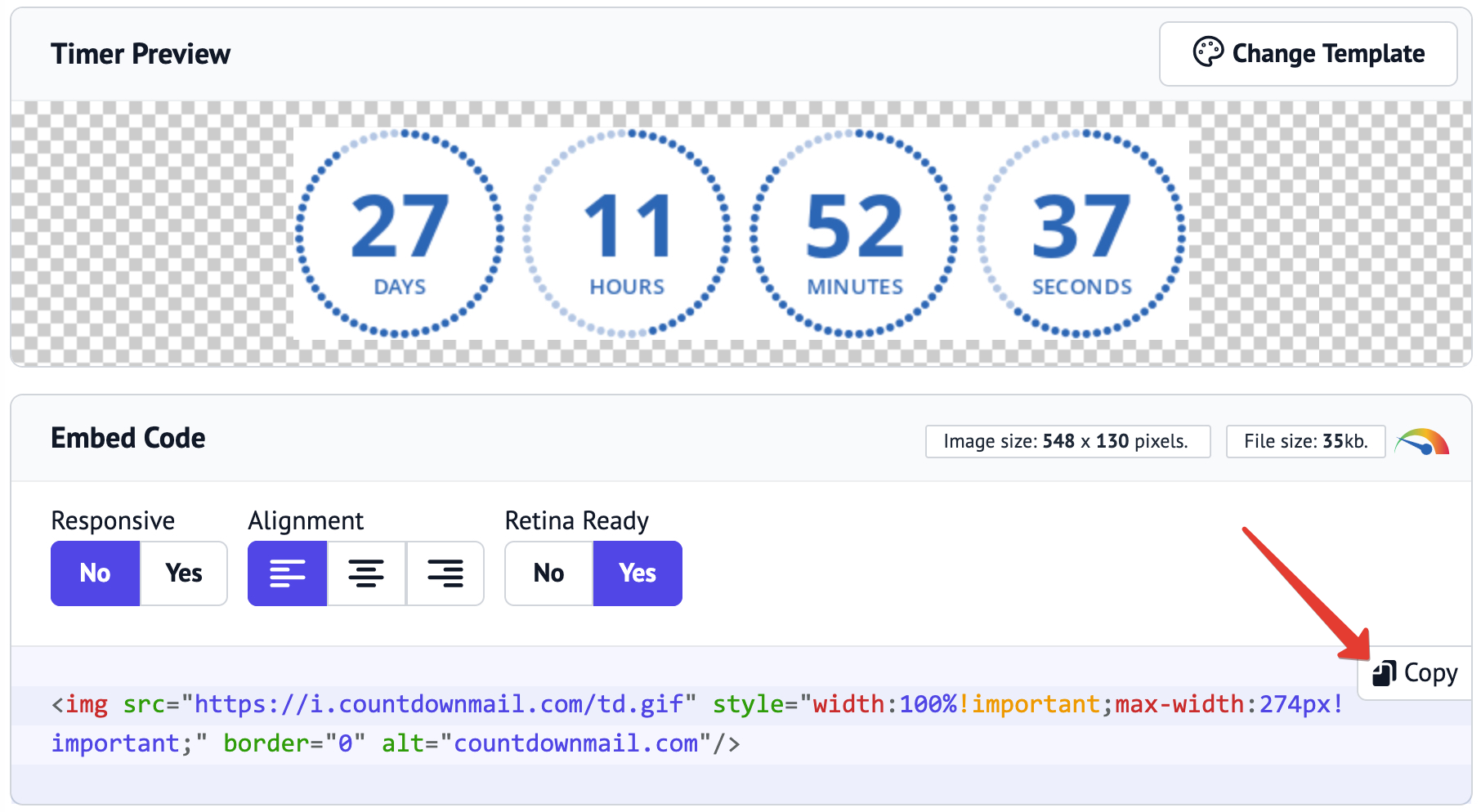
After that, click the close button.
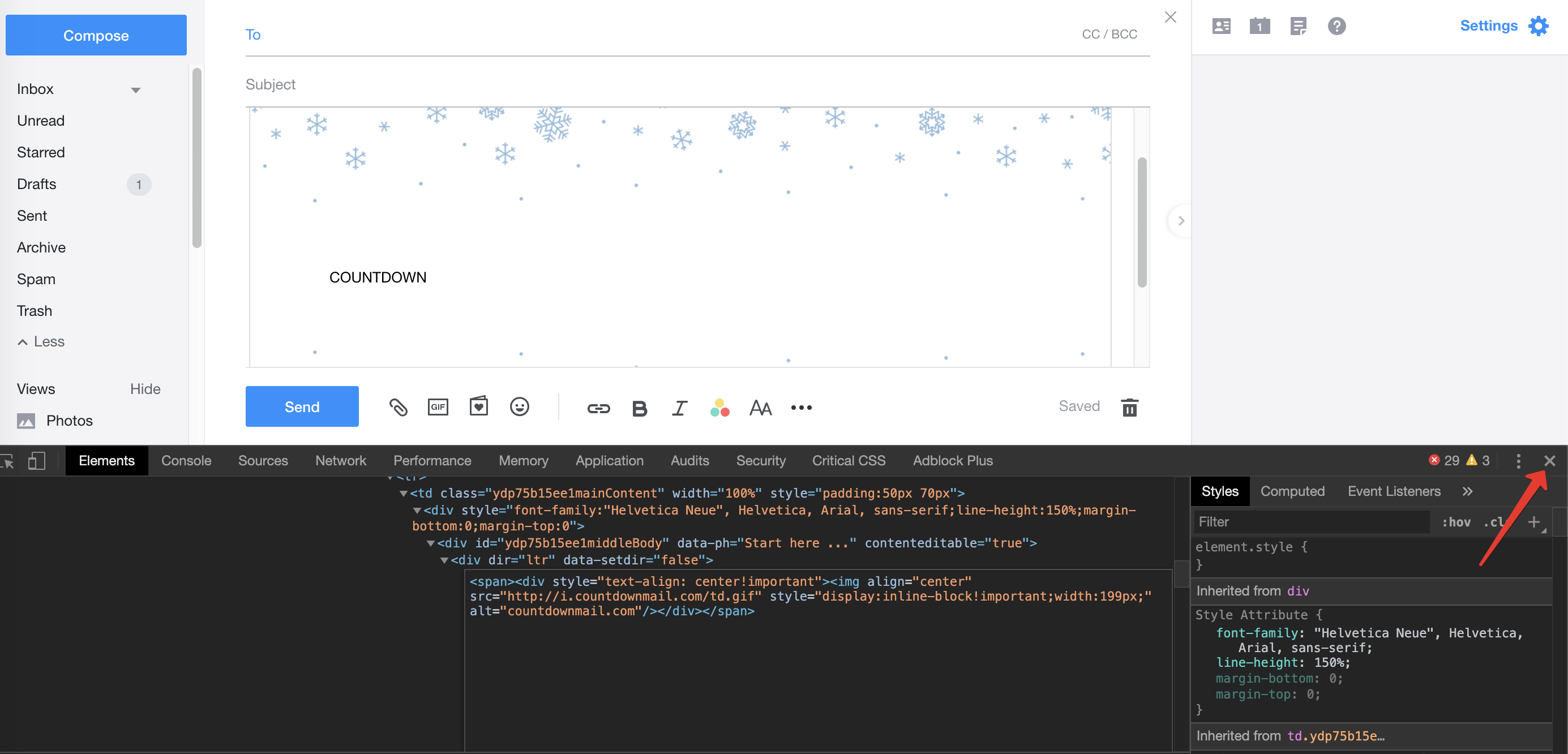
Hover the mouse over the image and select the ellipses (...) located in the upper-right corner of the image to adjust the size of the image.
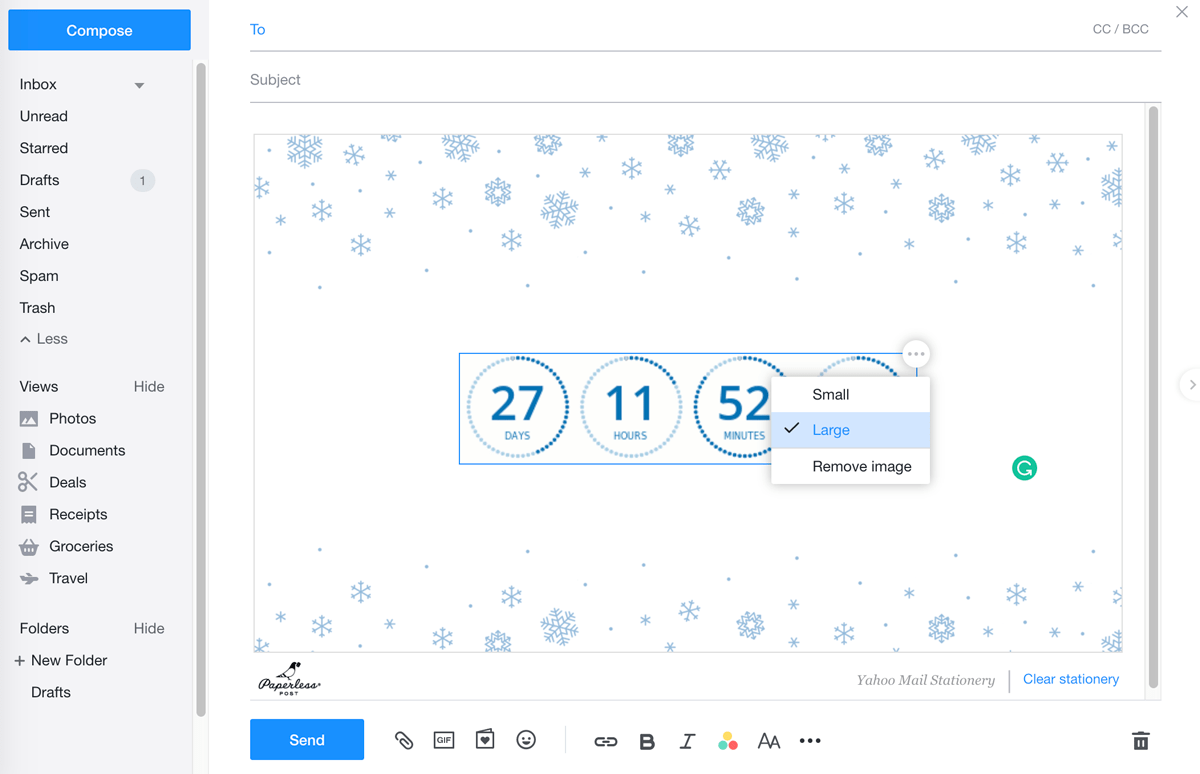
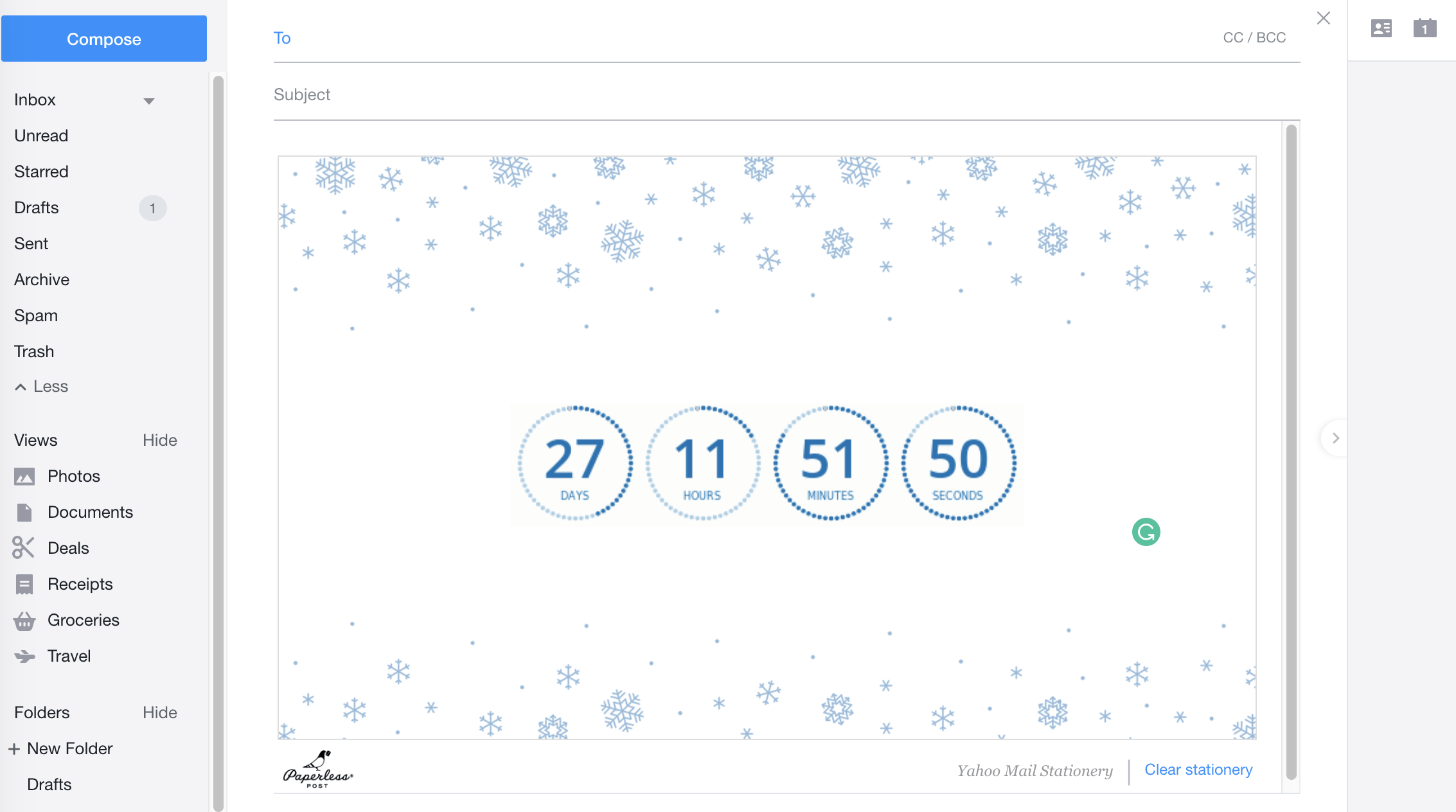
Ready to boost your conversions?
Create a countdown timer in minutes and watch your engagement soar.