Adding an evergreen countdown timer to email
An evergreen countdown timer is used to display the amount of time a particular user has to avail of the offer. Instead of selecting an end date, you choose the length of the timer in days, hours, minutes, and seconds. All recipients receive their own countdown timer, which starts when it opens an email or when an email has been sent.
Great for any marketing funnel where each prospect's deadline is determined by when they enter the funnel. For example, email follow-up sequences, abandoned shopping carts, trial expiration emails, and automated webinars.
Here's what needs to do:
- In the Countdown Timer Type section, select "Evergreen Timer".
- Then set the time and the rest of the style settings.
- In the Embed Options section, select your email marketing software.
- Select the timer start trigger in the "Countdown starts" option: either "when email opened" or "when email sent". Be aware that "when email sent" may not be supported by certain email marketing software.
- Copy the generated code to the desired place in the newsletter and click the Save button.
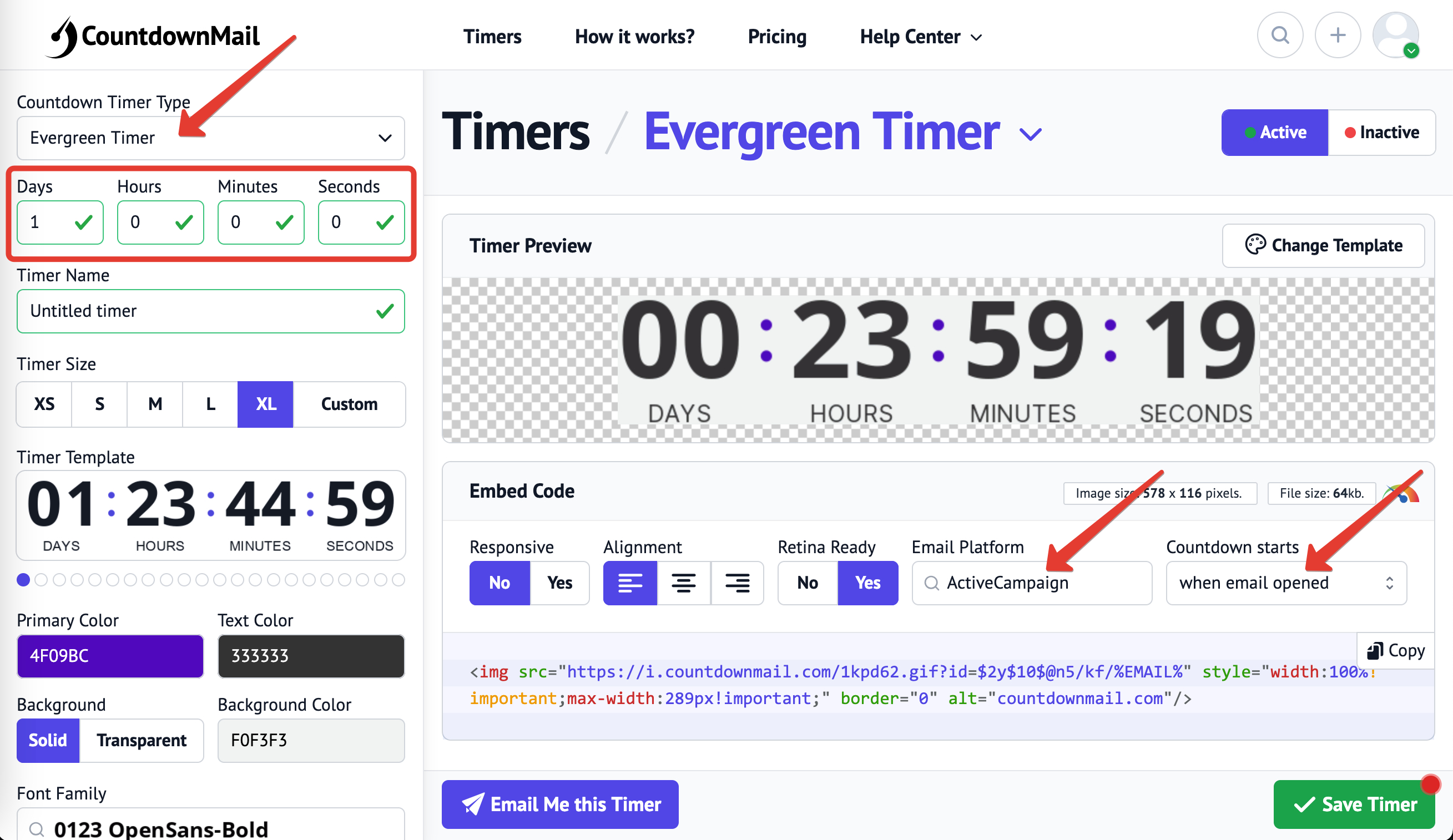
If you are using email marketing software for which we have prepared an embed code, you can simply follow the instructions to set up the evergreen timer. However, if you can't find an embed code for your email marketing software, you can create one yourself. Here is a step-by-step guide on how to do this.
Ready to boost your conversions?
Create a countdown timer in minutes and watch your engagement soar.